How To Create A Discord Bot Dashboard
Sponsored by MrAugu: Join my discord server.
Instead of completing the guide, i've opened a repo with most basic dashboard ever: https://github.com/MrAugu/discord-bot-dashboard
Intoduction
In this guide we'll be creating a small discord bot dashboard for managing guild settings, nothing too fancy. This is currently being worked on.
If you want to contribute to this guide open a pull request.
Software
We'll be using mongoose to interact with our MongoDB database, we are also going to use express (+ a little middleware) to set up the web server. To handle logins we'll be using passport. As a viewing engine we'll use ejs which will convert html + server side scripts into full html pages that can be display by the browser. The tutorial is 99% compatible with both Stable and Dev version of Discord.Js.
#1 Setting up the Webserver
We begin by importing a few of the needed modules, express, discord.js (you can get those on npm), path and url respectively (those 2 are native modules, they help us to locate the templates we'll render).
const Discord = require ( "discord.js" ) ; const express = require ( "express" ) ; const url = require ( "url" ) ; const path = require ( "path" ) ;
Now we initialize the express application, and bind it to the port 8000.
const app = express ( ) ; // You need to place this at the beggining. app . listen ( 8000 , null , null , ( ) => console . log ( "The web server is up and running!" ) ) ; // You need to place this at the really end of your file.
Now that our web server is up and running, we can start to configure it, we'll start by locating our template files.
const filesDirectory = path . resolve ( ` ${ process . cwd ( ) } ${ path . sep } dashboard` ) ; const templatesDirectory = path . resolve ( ` ${ filesDirectory } ${ path . sep } templates` ) ;
We can begin to implement our passport.
const passport = require ( "passport" ) ; // The general passport module. const passportDiscord = require ( "passport-discord" ) ; // This will allow us to solve the output from OAuth. const Strategy = passportDiscord . Strategy ; // This will solve the actual output.
In order to handle logins we need to set the serializeUser and deserializeUser callbacks inside passport.
passport . serializeUser ( ( user , done ) => { done ( null , user ) ; } ) ; passport . deserializeUser ( ( obj , done ) => { done ( null , obj ) ; } ) ;
Now we are going to create a new strategy for passport.
const strategy = new Strategy ( { clientID: "Your bot's user id goes here." , clientSecret: "Your client secret goes here." , callbackURL: "http://localhost:8000/callback" , // The url that will handle callbacks. scope: [ "identify" , "guilds" ] // Get tag and profile picture + servers user is in. } , ( accessToken , refreshToken , profile , done ) => { process . nextTick ( ( ) => done ( null , profile ) ) ; } ) ; passport . use ( strategy ) ;
And we load the passport into the webserver.
app . use ( passport . initialize ( ) ) ; app . use ( passport . session ( ) ) ;
We are going to set the view engine.
const ejs = require ( "ejs" ) ; // You can get this from npm as well. app . engine ( "html" , ejs . renderFile ) ; app . set ( "view engine" , "html" ) ;
To handle the forms that use will input data in, we need to use another middleware called body-parser.
var bodyParser = require ( "body-parser" ) ; app . use ( bodyParser . json ( ) ) ; app . use ( bodyParser . urlencoded ( { extended: true } ) ) ;
To keep user logged in between pages, we need to use memorystore and express-session (you can get both from npm).
const session = require ( "express-session" ) ; const MemoryStore = require ( "memorystore" ) ; const mStore = MemoryStore ( session ) ; // We initialize memorystore with express-session.
Now we need to configure them.
app . use ( session ( { store: new mStore ( { checkPeriod: 86400000 } ) , // we refresh the store each day secret: "A_RANDOM_STRING_FOR_SECURITY_PURPOSES_OH_MY" , resave: false , saveUninitialized: false } ) ) ;
As our web-server is set up, we can begin to setup the routes that handle logins.
#2 Login, Callback and Logout Routes
1.Login Route
Inside this route a returning URL is being set and user gets redirected to the appropriate discord auth page.
app . get ( "/login" , ( req , res , next ) => { if ( req . session . backURL ) { // We check if there a return URL has been set prior redirecting/accesing. /* Return URL is the url that user will be redirected to after login. */ req . session . backURL = req . session . backURL ; } else { // If there is no return URL we simply set it to index page. req . session . backURL = "/" ; } // Now that we have configured the returning URL, we can let passport redirect user to appropriate auth page. next ( ) ; } , passport . authenticate ( "discord" ) ) ;
2. Callback Route
In here we take data from discord, process it and redirect user accordingly.
Here passport takes data returned from discord and we redirect user accordingly . app . get ( "/callback" , passport . authenticate ( "discord" , { failureRedirect: "/" } ) , ( req , res ) => { // Passport collects data that discord has returned and if user aborted auhorization it redirects to '/' session . us = req . user ; if ( req . session . backURL ) { // If there is a returning url we redirect user to it. const url = req . session . backURL ; req . session . backURL = null ; // We change returning url to null for little more performance. res . redirect ( url ) ; } else { // If there still isn't we won't leave user alone and stuck so well redirect it to index page. res . redirect ( "/" ) ; } } ) ;
3. Logout Route
In here we logout the user, simple as that.
app . get ( "/logout" , function ( req , res ) { req . session . destroy ( ( ) => { // We destroy session req . logout ( ) ; // Inside callback we logout user res . redirect ( "/" ) ; // And to make sure he isnt on any pages that require authorization, we redirect it to main page. } ) ; } ) ;
#3 Handy Functions
We are going to create some functions that will become handy.
1. Authenticate Function
This lets us check if user is logged in and if not redirect him, in a convenient way.
const authenticate = ( req , res , next ) => { if ( req . isAuthenticated ( ) ) return next ( ) ; // If the user is logged in, we skip execution of the rest of the code in this function and let the code for te route run. req . session . backURL = req . url ; // If execution reached this point, means that user is not logged in and we can set the return url to the current url. res . redirect ( "/login" ) ; // And we redirect it to our login handler that will do the job. } ;
2. Render Function
This lets us render templates in a convenient way.
const render = ( req , res , template , data = { } ) => { const baseData = { bot: client , // Your discord client. path: req . path , // Current path of the url user: req . isAuthenticated ( ) ? req . user : null // If user is authenticated, we pass user, otherwise null. } ; const mergedData = Object . assign ( baseData , data ) ; // We merge the base data with data provided to function. const templatePath = path . resolve ( ` ${ templateDirectory } ${ path . sep } ${ template } ` ) ; // We resolve the template. res . render ( templatePath , mergedData ) ; // We render the template. } ;
#4 Setting Up Assets Folder
First let's define what paths we are going to use.
In the root folder, let's first create a new folder called dashboard. Inside this folder let's create another 2 folders, first is assets and the other one is templates.
Setting Up Aseets Folder
In order to have the /assets/.. route working without us needing to hardcode everything we set another static route:
app . use ( "/assets" , express . static ( path . resolve ( ` ${ filesDirectory } ${ path . sep } assets` ) ) ) ;
#5 First Route
The index page is the first page user is going to see.
1. Adding a new route to our express application.
This makes server process a request and run code when user is accesing this route.
app . get ( "/" , ( req , res ) => { // We set the route so server handles request by running this code. // "/" domain is the root of the domain, for example gooogle.com is a "/" and google.com/somewhat is "/somewhat" renderTemplate ( // We call render template function we defined earlier this guide. res , // We pass in the Response object that was returned by express. req , // We pass in the Request object that was returned by express as well. "index.ejs" // We pass in the template we want to render. The path of the template will result in /templates/index.ejs ) ; } ) ;
2. Creating block templates.
In our templates folder we create a new file called index.ejs must end with .ejs , the ejs view engine extension.
Inside our .ejs fine we can execute server-side javascript using the EJS's specific Tags and also front end javascript within the <script> tags and also include HTML and CSS for our front-end.
You can read more about EJS template engine in EJS's Documentation.
To make our code more cleaner and because we'll be repeating the code most likely, we are going to create a header.ejs and footer.ejs files that we'll be including in other files.
So.. let's create our files, in our dashboard/templates folder, we'll be creating another folder called blocks, inside it we create 2 files called header.ejs and footer.ejs.
In our header.ejs we'll be having our <html> and <head> tag and everything in between and also a navigation bar, inside the footer.ejs we'll be having endings for our tags, the cross-file (that are more or less required on every page) <script> tags and possibly an actual footer.
a) Creating header.ejs
<!DOCTYPE html> <html> <head> <title> <%= title %> </title> <!-- We'll be setting the title of the page to a title varable that we'll pass in inside each template. --> <link rel= "stylesheet" type= "text/css" href= "assets/style.css" > <!-- Linking our CSS file (we are about to create) from the assets folder. --> </head> <body>
b) Creating footer.ejs
Now we are going to create a style.css file inside dashboard/assets folder.
3. Creating our index.ejs template.
<!-- Including our template blocks: --> <% - include( "blocks/header.ejs" , { bot, path, user, title: "Home" }); %> <!-- We include the header and we pass in the optios, the bot, path and user are automatically passed into main file by renderTemplate function --> <% - include( "blocks/footer.ejs" ); %> <!-- We include the footer and we do not pass any parameters as the footer template does not require any. -->
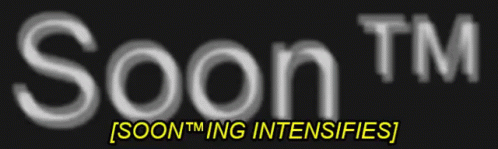
How To Create A Discord Bot Dashboard
Source: https://github.com/MrAugu/discordjs-dashboard-guide
Posted by: kussreearly.blogspot.com

0 Response to "How To Create A Discord Bot Dashboard"
Post a Comment